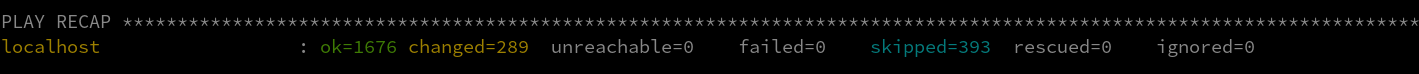benblasco
Ben's personal blogging on technical stuff
Harden a RHEL VM to the CIS standard
- Spin up a new RHEL 8 VM using the Private BYOS RHEL 8 images we now have access to in Azure
- Log in to the VM
- Install Ansible
sudo -i yum clean all yum install rhui-azure-rhel8-ansible yum install ansible - Install the SCAP Security Guide package
sudo -i yum install scap-security-guide - Find the RHEL 8 CIS hardening playbooks
cd /usr/share/scap-security-guide/ansible/ ls -la rhel8-playbook-cis* -
Choose whether you want to run the CIS Level 1 Server playbook “rhel8-playbook-cis_server_l1.yml” or the CIS Level 2 Server playbook “rhel8-playbook-cis.yml”
- Run the playbook
ansible-playbook -i "localhost," -c local rhel8-playbook-cis.ymlor
ansible-playbook -i "localhost," -c local rhel8-playbook-cis_server_l1.yml - Wait for it to finish. It will take several minutes to rn because it is checking and changing a lot of the system configuration.
- Ensure that no tasks FAILED. The output should look something like what you see here: